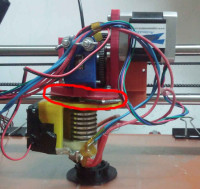Table of Contents
Debugging guide for 3D printing
usual problems with printing and their debugging procedure will be posted here..
clogged extruder
- bad Z axis setting on start (you see path through glue layer but no filament)
- bad temperature/print speed - no visible problems on model, just after few minutes filament stops to go out. This condition can also be caused by bad pressure setting on extruder head
- bad extrusion mutliplier/filament settings - in this case “too much” - you see that as you get to higher layers in printing extruder is “digging” into the extruded object instead of only “gliding” few hundreds nm above surface, you also cannot distinguish when printer starts new layer, on model you see that perimeters doesn't look nice and they're rough
- bad printer condition - last time when I was searching for cause it was loose extruder (worn groovemount) - see
Debugging tips [CZ]
- Vypadlé kroky: pokud se z reprapu ozvou drnčivé zvuky a začne to pokládat plast viditelně jinam než má, klikněte na
Pausepak na ikonky s domečkem a písmenkama X a Y. Reprap se 'najde' a po kliknutí naResumebude tisknout kam má.
- Zaseklé vlákno: pokud se během tisku zasekne vlákno, podávací mechanismus v něm vybrousí žlábek. Je potřeba reversem vlákno vyndat, ustřihnout (kolmo!) vybrousenou část a znovu zavést. Pokud není střih rovný, vlákno po třech centimetrech vyjede z mechanismu a bude potřeba proces zopakovat. Pokud se zasekne po zhruba pěti-šesti centimetrech (a teplota hotendu je dostatečná), bude potřeba extruder vyčistit. Proti brouseni zlabku by melo pomoci poladit pritlak na filament. Povolte nebo pritahnete sroubky u pritlacneho loziska (horni cast extruderu)
- Ucpaný extruder: http://bukobot.com/nozzle-cleaning
- Problémy s heatbedem: Na heatbedu je sklo, na skle tenká vrstva lepidla na papír. Optimálně tak tenká, že skoro není vidět. Pokud máte pocit, že místy nános chybí tak přetáhněte celé sklo mokrou houbičkou, nenanášejte tam nové lepidlo.
worn groovemount story
Drevena printer started to be unreliable at some point, printed objects look like mess (see first img), extruder clogged pretty often, Z-axis calibration was pretty tricky.
Long story short - the problem was that groovemount couldn't resist pressure from heatsing (filament backpressure) and started to bend after few minutes of printing. Nozzle was then trying to extrude into already extruded layers. Yan and pborky substituted plastic groovemount with metal sandwich, than printing result was better but not excellent. The reason was loose Y axis.
bed story
I knew something was wrong, but i could not understand the clue that printer gave me. The clue was narrow parts on printed model (you should clearly see it on zoomed image).
As is mentioned in worn groovemount story the problem was in loose Y (front-back) axis (thx. 2 axtheb for solving the mystery). Problem was in loose screws between axis belt and bed. After this was fixed, wooden was reliable once more.